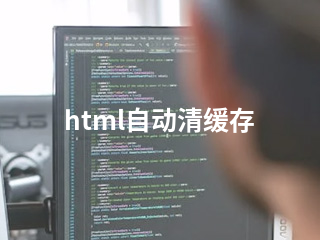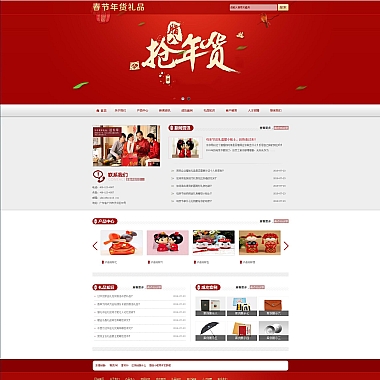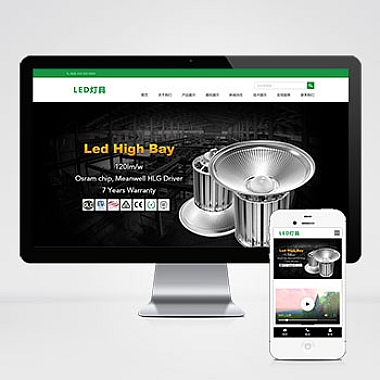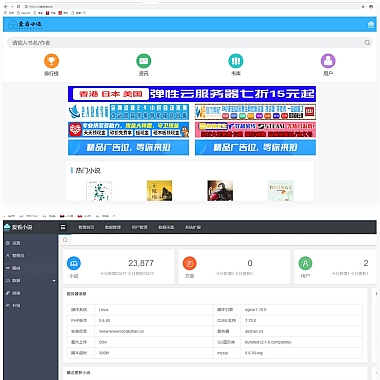HTML自动清缓存
开头解决方案
在Web开发中,浏览器缓存可以提高页面加载速度,但有时我们希望强制清除缓存以确保用户获取版本的资源。HTML本身没有直接提供清缓存的功能,但可以通过以下几种方式实现:
- 使用meta标签设置缓存策略
- 为资源添加版本号或时间戳
- 利用HTTP头部设置缓存控制
- JavaScript编程方式强制刷新
这些方法可以单独或组合使用,具体选择取决于实际需求。
1. 使用Meta标签设置
这是最简单的方式,在HTML文件的部分添加以下代码:
html
<meta http-equiv="Cache-Control" content="no-cache, no-store, must-revalidate">
<meta http-equiv="Pragma" content="no-cache">
<meta http-equiv="Expires" content="0">
这段代码的作用是:
- Cache-Control: 禁止缓存并要求每次请求都重新验证
- Pragma: 兼容HTTP/1.0的禁用缓存指令
- Expires: 设置过期时间为0,表示立即过期
2. 添加版本号或时间戳
对于特定资源文件,可以在链接中添加版本参数:
html
<!-- CSS文件 -->
</p>
<p><!-- JS文件 --></p>
<p>或者使用JavaScript动态生成:
javascript
function addTimestamp(url) {
return url + (url.includes('?') ? '&' : '?') + 'v=' + new Date().getTime();
}</p>
<p>// 使用示例
document.write(<code><link rel="stylesheet" href="${addTimestamp('style.css')}">);
3. HTTP头部设置
如果服务器端可以配置,建议使用这种方式:
apache</p>
<h1>Apache服务器配置</h1>
<p>
FileETag None
Header set Cache-Control "max-age=0, no-cache, no-store, must-revalidate"
Header set Pragma "no-cache"
Header set Expires "Wed, 11 Jan 1984 05:00:00 GMT"
4. JavaScript强制刷新
对于需要强制刷新的页面,可以使用:
javascript
if (performance.navigation.type === 1) { // 检测是否为刷新操作
window.location.reload(true); // 强制从服务器获取资源
}
或者定期检查更新:
javascript
function checkForUpdates() {
fetch('/version.txt')
.then(response => response.text())
.then(data => {
if (data !== localStorage.getItem('currentVersion')) {
location.reload();
}
});
}</p>
<p>setInterval(checkForUpdates, 60000); // 每分钟检查一次
以上方法可以根据实际情况灵活选择和组合使用,既能保证用户体验,又能有效管理缓存。