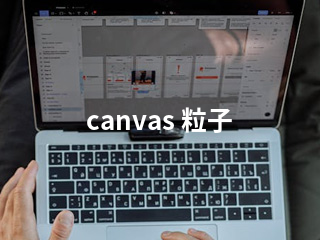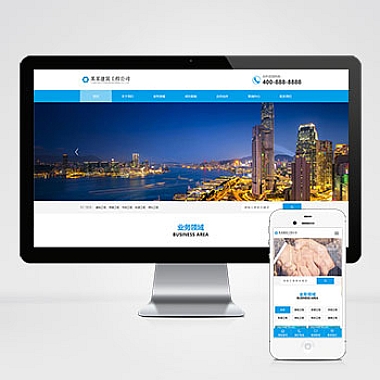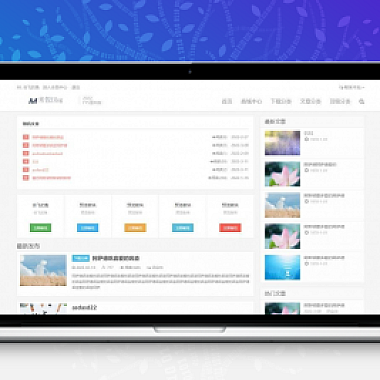canvas 粒子
在网页开发中,使用Canvas创建粒子效果是一种常见的需求。解决这个问题的方案是利用HTML5的Canvas API绘制粒子,并通过JavaScript控制其运动、颜色和交互等特性。下面将几种实现思路及代码示例。
基本粒子动画
我们可以创建一个简单的粒子动画。这个动画中的粒子会随机生成并从屏幕顶部向下移动。
html
</p>
<title>Canvas 粒子</title>
body { margin: 0; overflow: hidden; }
canvas { display: block; }
const canvas = document.getElementById('myCanvas');
const ctx = canvas.getContext('2d');
canvas.width = window.innerWidth;
canvas.height = window.innerHeight;
class Particle {
constructor() {
this.x = Math.random() * canvas.width;
this.y = -Math.random() * canvas.height;
this.speedY = Math.random() * 5 + 1;
this.size = Math.random() * 3 + 1;
this.opacity = Math.random() * 0.5 + 0.1;
}
draw() {
ctx.beginPath();
ctx.arc(this.x, this.y, this.size, 0, Math.PI * 2);
ctx.fillStyle = `rgba(255,255,255,${this.opacity})`;
ctx.fill();
}
update() {
this.y += this.speedY;
if (this.y > canvas.height) this.y = -Math.random() * canvas.height;
this.draw();
}
}
let particles = [];
for (let i = 0; i particle.update());
requestAnimationFrame(animate);
}
animate();
<p>带交互的粒子效果
接下来,我们可以在粒子效果中加入鼠标交互,使得当鼠标移动时,粒子会朝向鼠标位置移动。
javascript // 在原有代码基础上添加以下内容</p> <p>let mouse = { x: undefined, y: undefined }; canvas.addEventListener('mousemove', event => { mouse.x = event.x; mouse.y = event.y; });</p> <p>class InteractiveParticle extends Particle { draw() { ctx.beginPath(); ctx.arc(this.x, this.y, this.size, 0, Math.PI * 2); ctx.fillStyle = <code>rgba(255,255,255,${this.opacity}); ctx.fill(); }update() { if (mouse.x && mouse.y) { const dx = mouse.x - this.x; const dy = mouse.y - this.y; const distance = Math.sqrt(dx * dx + dy * dy); const force = -0.1 / distance; this.speedX += (dx * force); this.speedY += (dy * force); } this.x += this.speedX; this.y += this.speedY; if (this.y > canvas.height || this.y < 0) this.speedY *= -1; if (this.x > canvas.width || this.x < 0) this.speedX *= -1; this.draw(); } }
particles = []; for (let i = 0; i < 100; i++) particles.push(new InteractiveParticle());
粒子连线效果
我们还可以让粒子之间根据距离进行连线,形成一种星云般的视觉效果。
javascript
// 在原有的InteractiveParticle类中添加连线逻辑</p>
<p>update() {
// ... 原有的更新逻辑 ...
if (mouse.x && mouse.y) {
ctx.strokeStyle = 'rgba(255,255,255,0.2)';
ctx.beginPath();
ctx.moveTo(this.x, this.y);
ctx.lineTo(mouse.x, mouse.y);
ctx.stroke();
}
}
通过上述三种不同的思路,你可以根据实际需求选择合适的粒子效果实现方式。