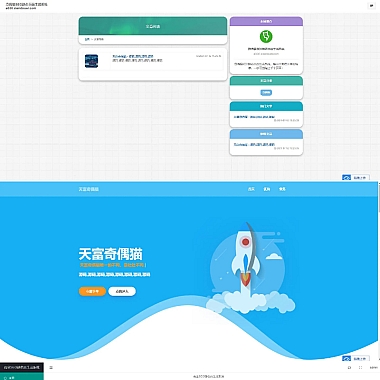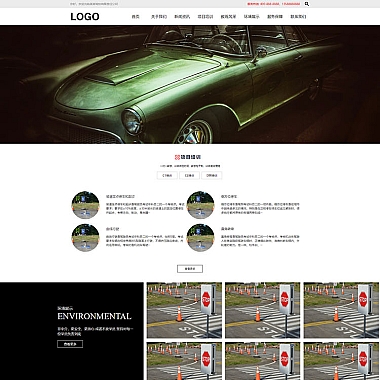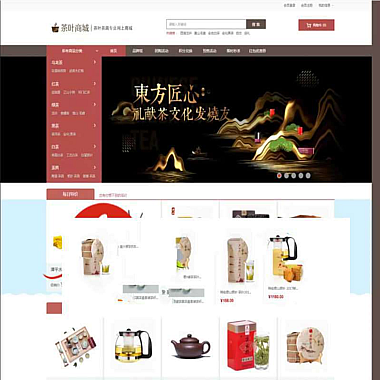php 处理 $.ajax
在现代Web开发中,前后端分离的架构越来越流行。$.ajax 是 jQuery 提供的一个强大的方法,用于实现前端与后端的数据交互。如何使用 PHP 来处理 $.ajax 请求,并提供多种解决方案。
开头解决方案
当使用 $.ajax 发送请求到服务器时,PHP 脚本可以通过接收前端传递的参数(如 GET 或 POST 请求),进行相应的逻辑处理,并返回 JSON 格式的数据作为响应。前端接收到响应后,可以根据返回的数据执行进一步的操作。
以下我们将通过几个具体的步骤和代码示例来解决这个问题:
- 前端使用
$.ajax发起请求。 - 后端用 PHP 接收并处理请求。
- 返回数据给前端,并在前端展示或处理。
思路一:使用 POST 方法发送数据
前端代码
我们使用 $.ajax 通过 POST 方法向服务器发送数据。
javascript
$(document).ready(function() {
$('#submitBtn').click(function() {
var data = {
name: 'John Doe',
age: 30
};</p>
<pre><code> $.ajax({
url: 'process.php', // PHP 文件路径
type: 'POST', // 请求类型
data: data, // 发送的数据
success: function(response) {
console.log('服务器返回:', response);
alert('成功!服务器返回:' + response.message);
},
error: function(xhr, status, error) {
console.error('错误:', error);
}
});
});
});
后端 PHP 代码
接下来,我们在 process.php 中处理前端发来的数据。
php
<?php
// 检查是否为 POST 请求
if ($<em>SERVER['REQUEST</em>METHOD'] === 'POST') {
// 获取前端传递的数据
$name = isset($<em>POST['name']) ? $</em>POST['name'] : '';
$age = isset($<em>POST['age']) ? $</em>POST['age'] : '';</p>
<pre><code>// 处理逻辑(这里简单返回一个消息)
$response = [
'status' => 'success',
'message' => "Hello, $name! You are $age years old."
];
// 将结果以 JSON 格式返回
header('Content-Type: application/json');
echo json_encode($response);
} else {
// 如果不是 POST 请求,则返回错误信息
$response = [
'status' => 'error',
'message' => 'Invalid request method.'
];
header('Content-Type: application/json');
echo json_encode($response);
}
?>
思路二:使用 GET 方法发送数据
前端代码
我们也可以通过 GET 方法发送数据。
javascript
$(document).ready(function() {
$('#getBtn').click(function() {
var params = {
id: 123,
category: 'books'
};</p>
<pre><code> $.ajax({
url: 'process.php', // PHP 文件路径
type: 'GET', // 请求类型
data: params, // 发送的数据
success: function(response) {
console.log('服务器返回:', response);
alert('成功!服务器返回:' + response.message);
},
error: function(xhr, status, error) {
console.error('错误:', error);
}
});
});
});
后端 PHP 代码
在 process.php 中,我们通过 $_GET 获取前端传递的数据。
php
<?php
// 检查是否为 GET 请求
if ($<em>SERVER['REQUEST</em>METHOD'] === 'GET') {
// 获取前端传递的数据
$id = isset($<em>GET['id']) ? $</em>GET['id'] : '';
$category = isset($<em>GET['category']) ? $</em>GET['category'] : '';</p>
<pre><code>// 处理逻辑(这里简单返回一个消息)
$response = [
'status' => 'success',
'message' => "You requested item with ID: $id in category: $category."
];
// 将结果以 JSON 格式返回
header('Content-Type: application/json');
echo json_encode($response);
} else {
// 如果不是 GET 请求,则返回错误信息
$response = [
'status' => 'error',
'message' => 'Invalid request method.'
];
header('Content-Type: application/json');
echo json_encode($response);
}
?>
思路三:处理复杂数据(如 JSON)
有时候我们需要发送更复杂的数据结构,比如 JSON 格式的数据。
前端代码
我们可以通过 JSON.stringify 将对象转换为 JSON 字符串,并设置 contentType 为 application/json。
javascript
$(document).ready(function() {
$('#complexBtn').click(function() {
var complexData = {
user: {
name: 'Alice',
email: 'alice@example.com'
},
settings: {
theme: 'dark',
notifications: true
}
};</p>
<pre><code> $.ajax({
url: 'process.php',
type: 'POST',
data: JSON.stringify(complexData),
contentType: 'application/json',
success: function(response) {
console.log('服务器返回:', response);
alert('成功!服务器返回:' + response.message);
},
error: function(xhr, status, error) {
console.error('错误:', error);
}
});
});
});
后端 PHP 代码
在 PHP 中,我们可以使用 file_get_contents('php://input') 来获取原始请求数据,并将其解析为数组。
php
<?php
// 检查是否为 POST 请求
if ($<em>SERVER['REQUEST</em>METHOD'] === 'POST') {
// 获取原始输入数据
$rawData = file<em>get</em>contents('php://input');</p>
<pre><code>// 将 JSON 数据解析为关联数组
$data = json_decode($rawData, true);
if (json_last_error() === JSON_ERROR_NONE) {
// 处理逻辑
$userName = isset($data['user']['name']) ? $data['user']['name'] : 'Unknown';
$theme = isset($data['settings']['theme']) ? $data['settings']['theme'] : 'default';
$response = [
'status' => 'success',
'message' => "User: $userName, Theme: $theme"
];
} else {
$response = [
'status' => 'error',
'message' => 'Invalid JSON data.'
];
}
// 返回 JSON 响应
header('Content-Type: application/json');
echo json_encode($response);
} else {
// 如果不是 POST 请求,则返回错误信息
$response = [
'status' => 'error',
'message' => 'Invalid request method.'
];
header('Content-Type: application/json');
echo json_encode($response);
}
?>
通过上述三种方法,我们可以灵活地使用 PHP 处理 $.ajax 请求。无论是简单的表单数据还是复杂的 JSON 数据,都可以通过调整前端和后端代码来满足需求。希望这些示例能帮助你更好地理解和实现前后端的交互功能。