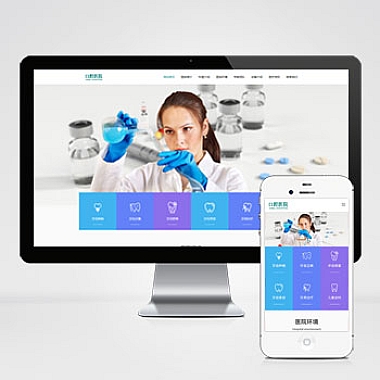Linux嵌入式应用开发
在现代科技快速发展的背景下,Linux嵌入式系统因其开源、稳定和灵活性,成为众多开发者的开发平台。针对Linux嵌入式应用开发中常见的问题提供解决方案,并通过具体代码示例和多种思路帮助开发者更好地理解和实践。
开头:解决方案
在嵌入式应用开发中,常见的问题包括设备驱动程序设计、进程间通信(IPC)、文件系统管理以及实时性需求等。为了解决这些问题,我们可以通过以下几种方式实现:
- 编写高效的设备驱动程序:利用Linux内核提供的模块化机制,编写符合实际硬件需求的驱动程序。
- 优化进程间通信机制:使用信号量、管道或共享内存等方式实现高效的数据交互。
- 选择合适的文件系统:根据存储介质和性能需求,选择如ext4、F2FS或UBIFS等文件系统。
- 实现软实时功能:通过调整线程优先级或使用实时补丁来满足实时性要求。
接下来,我们将逐一探讨这些问题的具体实现方法。
1. 设备驱动程序开发
设备驱动程序是嵌入式系统的核心部分之一,负责与硬件进行交互。以下是一个简单的字符设备驱动程序示例:
代码示例:字符设备驱动
c</p>
<h1>include </h1>
<h1>include </h1>
<h1>include </h1>
<h1>include </h1>
<h1>define DEVICE<em>NAME "my</em>char_device"</h1>
<h1>define BUF_LEN 80</h1>
<p>static int major<em>number;
static char message[BUF</em>LEN];
static short size<em>of</em>message;</p>
<p>// 文件操作函数
static ssize<em>t device</em>read(struct file *flip, char <em>_user *buffer, size</em>t length, loff<em>t *offset) {
int bytes</em>read = 0;
if (size<em>of</em>message == 0)
return 0;</p>
<pre><code>while (length && size_of_message) {
put_user(message[bytes_read], buffer + bytes_read);
size_of_message--;
length--;
bytes_read++;
}
return bytes_read;
}
static ssizet devicewrite(struct file *flip, const char _user *buffer, sizet length, lofft *offset) {
int i = 0;
for (i = 0; i < length && i < BUFLEN - 1; i++) {
getuser(message[i], buffer + i);
}
message[i] = '';
sizeof_message = i;
return i;
}
static int deviceopen(struct inode *inode, struct file *file) {
printk(KERNINFO "Device has been openedn");
return 0;
}
static int devicerelease(struct inode *inode, struct file *file) {
printk(KERNINFO "Device successfully closedn");
return 0;
}
static struct fileoperations fops = {
.read = deviceread,
.write = devicewrite,
.open = deviceopen,
.release = device_release,
};
static int _init chardeviceinit(void) {
majornumber = registerchrdev(0, DEVICENAME, &fops);
if (majornumber < 0) {
printk(KERNALERT "Failed to register a major numbern");
return majornumber;
}
printk(KERNINFO "I was assigned major number %d. To talk ton", major_number);
return 0;
}
static void _exit chardeviceexit(void) {
unregisterchrdev(majornumber, DEVICENAME);
printk(KERN_INFO "Goodbye from the LKM!n");
}
moduleinit(chardeviceinit);
moduleexit(chardeviceexit);
MODULELICENSE("GPL");
MODULEAUTHOR("Your Name");
MODULE_DESCRIPTION("A simple Linux char driver");
思路分析
- 模块化设计:通过
register_chrdev注册字符设备,简化了驱动程序的加载和卸载过程。 - 用户空间交互:
device_read和device_write函数实现了用户空间与内核空间的数据交互。
2. 进程间通信(IPC)
在多任务环境中,进程间通信是必不可少的。以下是几种常见的IPC实现方式及其代码示例。
方法一:管道(Pipe)
管道是一种简单且高效的进程间通信方式,适用于父子进程之间的数据交换。
示例代码
c</p>
<h1>include </h1>
<h1>include </h1>
<h1>include </h1>
<p>int main() {
int pipefd[2];
pid_t cpid;
char buf;</p>
<pre><code>if (pipe(pipefd) == -1) {
perror("pipe");
return 1;
}
cpid = fork();
if (cpid == -1) {
perror("fork");
return 1;
}
if (cpid == 0) { // 子进程
close(pipefd[1]); // 关闭写端
while (read(pipefd[0], &buf, 1) > 0) {
write(STDOUT_FILENO, &buf, 1);
}
close(pipefd[0]);
_exit(0);
} else { // 父进程
close(pipefd[0]); // 关闭读端
write(pipefd[1], "Hello, World!n", strlen("Hello, World!n") + 1);
close(pipefd[1]);
wait(NULL); // 等待子进程结束
}
return 0;
}
方法二:共享内存
共享内存允许多个进程访问同一块内存区域,适合大数据量的通信。
示例代码
c</p>
<h1>include </h1>
<h1>include </h1>
<h1>include </h1>
<h1>include </h1>
<h1>include </h1>
<p>int main() {
key<em>t key = 1234;
int shmid = shmget(key, 1024, IPC</em>CREAT | 0666);
if (shmid < 0) {
perror("shmget");
exit(1);
}</p>
<pre><code>char *str = (char *)shmat(shmid, NULL, 0);
if (str == (char *)(-1)) {
perror("shmat");
exit(1);
}
strcpy(str, "Hello, Shared Memory!");
printf("Data written to shared memory: %sn", str);
if (shmdt(str) == -1) {
perror("shmdt");
exit(1);
}
return 0;
}
思路分析
- 管道:适用于简单的父子进程通信,易于实现但功能有限。
- 共享内存:适合需要高效传输大量数据的场景,但需要注意同步问题。
3. 文件系统选择与优化
嵌入式系统中,文件系统的性能直接影响到系统的运行效率。以下是几种常见文件系统的对比及优化建议。
常见文件系统
| 文件系统 | 特点 | 适用场景 |
|----------|-----------------------------------|-------------------|
| ext4 | 支持大文件和日志功能 | 通用存储 |
| F2FS | 针对闪存优化,减少写放大 | 移动设备和嵌入式 |
| UBIFS | 面向NAND闪存,支持磨损均衡 | 嵌入式存储 |
优化建议
- 定期清理垃圾:对于F2FS和UBIFS,可以启用垃圾回收机制以释放无效数据占用的空间。
- 调整缓存策略:通过
sync命令或修改内核参数,控制文件系统缓存行为。
4. 实现软实时功能
在某些应用场景中,系统需要满足一定的实时性要求。以下是通过调整线程优先级实现软实时的示例。
示例代码
c</p>
<h1>include </h1>
<h1>include </h1>
<h1>include </h1>
<h1>include </h1>
<p>void* real<em>time</em>task(void* arg) {
struct sched<em>param param;
param.sched</em>priority = 10; // 设置优先级
pthread<em>setschedparam(pthread</em>self(), SCHED_FIFO, ¶m);</p>
<pre><code>while (1) {
printf("Real-time task running...n");
usleep(500000); // 模拟任务执行时间
}
return NULL;
}
int main() {
pthreadt thread;
pthreadcreate(&thread, NULL, realtimetask, NULL);
pthread_join(thread, NULL);
return 0;
}
思路分析
- 线程优先级调整:通过
pthread_setschedparam设置线程调度策略和优先级,确保关键任务优先执行。 - 实时补丁:如果需要更强的实时性,可以考虑使用PREEMPT_RT补丁。
开发者可以在Linux嵌入式应用开发中有效解决各种问题,并根据具体需求选择最适合的方案。
版权信息
(本文地址:https://www.nzw6.com/40229.html)