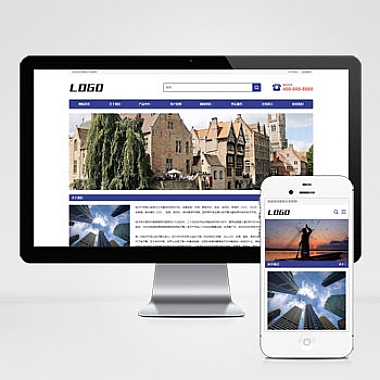html边框怎么透明
要实现HTML边框的透明效果,可以通过CSS中的border属性结合rgba颜色值或者使用box-shadow等其他方式来达成。下面将几种实现方法。
方法一:使用rgba设置透明边框
最直接的方法是通过CSS的border属性,并使用rgba来定义颜色,其中a代表透明度(alpha),取值范围为0到1,0表示完全透明,1表示完全不透明。
css
.transparent-border {
border: 2px solid rgba(0, 0, 0, 0.5); /* 黑色半透明边框 */
}
html</p>
<div class="transparent-border" style="width: 100px;height: 100px"></div>
<p>方法二:利用box-shadow模拟透明边框
另一种思路是不直接设置边框,而是使用box-shadow属性来模拟边框效果,这种方式可以更灵活地控制边框的颜色和透明度。
css
.shadow-border {
box-shadow: 0 0 0 2px rgba(0, 0, 0, 0.5); /* 模拟一个2px宽的半透明黑色边框 */
}
html</p>
<div class="shadow-border" style="width: 100px;height: 100px"></div>
<p>方法三:使用background-clip与伪元素
如果需要更复杂的透明边框效果,可以考虑使用background-clip属性配合伪元素(如:before或:after)来实现。
设置元素的背景剪裁,然后使用伪元素创建边框。
css
.border-with-background-clip {
position: relative;
width: 100px;
height: 100px;
background-color: #fff;
border: 10px solid transparent; /* 设置透明边框 <em>/
background-clip: content-box; /</em> 背景只绘制在内容区域 */
}</p>
<p>.border-with-background-clip::before {
content: '';
position: absolute;
top: -10px;
left: -10px;
right: -10px;
bottom: -10px;
background: rgba(0, 0, 0, 0.5); /* 半透明背景 */
z-index: -1;
}
html</p>
<div class="border-with-background-clip"></div>
<p>以上三种方法都可以实现HTML边框的透明效果,具体选择哪种方法取决于你的项目需求和个人偏好。