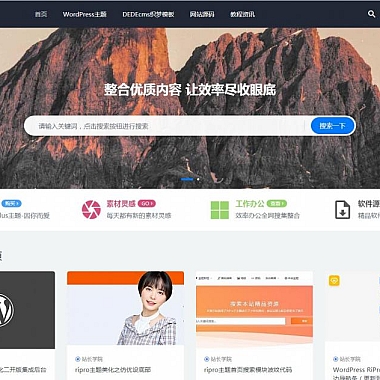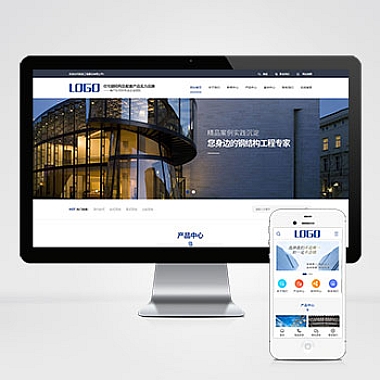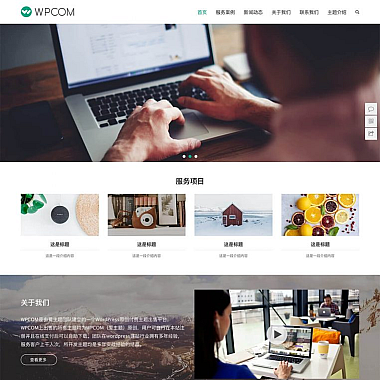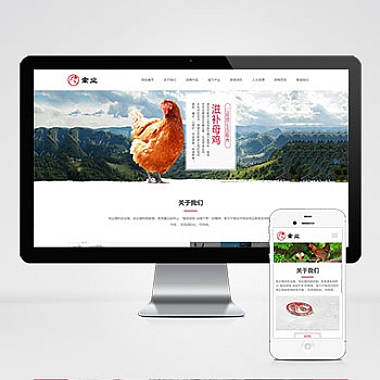HTML怎么转换成PDF
将HTML转换为PDF是一个常见的需求,尤其是在需要保存网页内容或生成报告时。几种解决方案,并提供详细的代码示例来帮助您实现这一目标。
开头解决方案
将HTML转换为PDF可以通过多种方式实现,包括使用JavaScript库、后端语言(如Python、Node.js)以及在线工具。其中,最常用的方法是使用前端库(如jsPDF和html2canvas)或者后端库(如pdfkit、puppeteer)。这些工具可以捕获HTML页面并将其渲染为PDF文件。
接下来,我们将几种具体实现方法。
方法一:使用jsPDF和html2canvas
这种方法适合在前端实现HTML到PDF的转换。jsPDF 是一个用于生成PDF文档的JavaScript库,而 html2canvas 可以将HTML页面截图并转换为图片,然后嵌入到PDF中。
代码示例
html
</p>
<title>HTML to PDF</title>
<div id="content" style="width: 300px;height: 200px;background-color: lightblue">
<h1>Hello, World!</h1>
<p>This is a test content.</p>
</div>
<button>Download PDF</button>
function generatePDF() {
// Select the element that you want to convert
const content = document.getElementById('content');
// Use html2canvas to capture the screenshot of the element
html2canvas(content).then(canvas => {
const imgData = canvas.toDataURL('image/png');
// Initialize jsPDF
const pdf = new jsPDF();
// Add image to PDF
const imgProps = pdf.getImageProperties(imgData);
const pdfWidth = pdf.internal.pageSize.getWidth();
const pdfHeight = (imgProps.height * pdfWidth) / imgProps.width;
pdf.addImage(imgData, 'PNG', 0, 0, pdfWidth, pdfHeight);
// Save the PDF
pdf.save("output.pdf");
});
}
<p>方法二:使用Puppeteer(Node.js)
Puppeteer 是一个 Node.js 库,它提供了一个高级 API 来控制无头 Chrome 或 Chromium 浏览器。它可以轻松地将HTML页面转换为PDF。
安装依赖
确保您已经安装了Node.js。然后运行以下命令安装 Puppeteer:
bash
npm install puppeteer
代码示例
javascript
const puppeteer = require('puppeteer');</p>
<p>(async () => {
// Launch the browser
const browser = await puppeteer.launch();
const page = await browser.newPage();</p>
<pre><code>// Set the content of the page
await page.setContent(`
<html>
<body>
<h1>Hello, World!</h1>
<p>This is a test content.</p>
</body>
</html>
`);
// Generate a PDF from the current page
await page.pdf({ path: 'output.pdf', format: 'A4' });
// Close the browser
await browser.close();
})();
方法三:使用Python和WeasyPrint
如果您更喜欢Python,可以使用 WeasyPrint 库将HTML转换为PDF。WeasyPrint 是一个可视化样式表 (CSS) 和布局引擎,能够生成PDF文件。
安装依赖
确保您已经安装了Python。然后运行以下命令安装 WeasyPrint:
bash
pip install weasyprint
代码示例
python
from weasyprint import HTML</p>
<h1>Define your HTML content</h1>
<p>html_content = """</p>
<h1>Hello, World!</h1>
<p>This is a test content.</p>
<p>"""</p>
<h1>Convert HTML to PDF</h1>
<p>HTML(string=html<em>content).write</em>pdf('output.pdf')
以上三种将HTML转换为PDF的方法:前端使用 jsPDF 和 html2canvas,后端使用 Puppeteer(Node.js)和 WeasyPrint(Python)。每种方法都有其适用场景,您可以根据自己的技术栈选择最适合的方案。