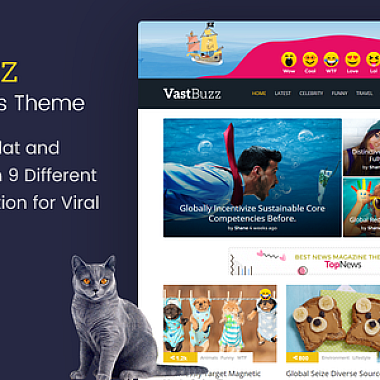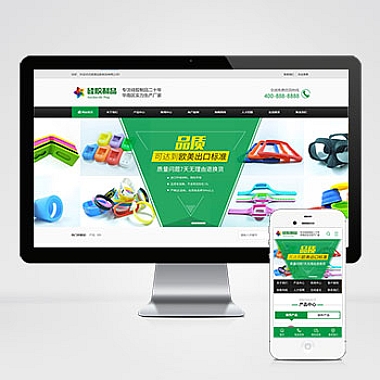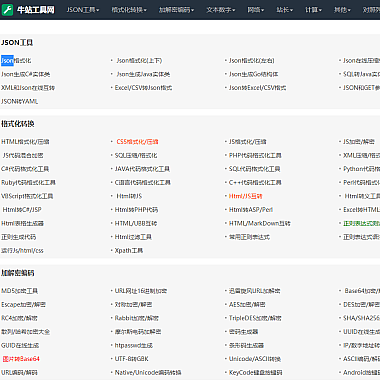nodejs怎么由服务器向客户端输出文字
在Node.js中,要实现由服务器向客户端输出文字,可以使用内置的http模块来创建一个简单的HTTP服务器。解决方案,并提供详细的代码示例和多种实现思路。
解决方案
通过Node.js的http模块,我们可以创建一个HTTP服务器,监听客户端请求,并通过响应对象的write或end方法向客户端发送文字数据。还可以利用WebSocket技术实现实时双向通信,或者使用Express框架简化开发流程。
方法一:使用Node.js原生http模块
这是最基础的方法,直接使用Node.js内置的http模块来创建服务器并输出文字。
示例代码
javascript
// 引入http模块
const http = require('http');</p>
<p>// 创建服务器
const server = http.createServer((req, res) => {
// 设置响应头,指定内容类型为text/plain
res.writeHead(200, { 'Content-Type': 'text/plain' });</p>
<pre><code>// 向客户端输出文字
res.end('Hello, this is a message from the server!');
});
// 监听端口
const PORT = 3000;
server.listen(PORT, () => {
console.log(Server is running at http://localhost:${PORT});
});
运行步骤
- 将上述代码保存为
server.js。 - 在终端运行
node server.js启动服务器。 - 打开浏览器访问
http://localhost:3000,即可看到服务器输出的文字。
方法二:使用WebSocket实现实时通信
如果需要服务器主动向客户端推送文字(如实时通知),可以使用WebSocket协议。
示例代码
服务器端
javascript
// 引入ws模块(需先安装:npm install ws)
const WebSocket = require('ws');</p>
<p>// 创建WebSocket服务器
const wss = new WebSocket.Server({ port: 8080 });</p>
<p>wss.on('connection', (ws) => {
console.log('Client connected');</p>
<pre><code>// 定时向客户端发送文字
setInterval(() => {
ws.send('This is a real-time message from the server');
}, 5000);
ws.on('close', () => {
console.log('Client disconnected');
});
});
console.log('WebSocket server is running on ws://localhost:8080');
客户端
html
</p>
<title>WebSocket Client</title>
<div id="messages"></div>
const ws = new WebSocket('ws://localhost:8080');
ws.onmessage = (event) => {
const messagesDiv = document.getElementById('messages');
const newMessage = document.createElement('p');
newMessage.textContent = event.data;
messagesDiv.appendChild(newMessage);
};
<p>运行步骤
- 安装
ws模块:npm install ws。 - 启动服务器:
node server.js。 - 打开HTML文件,查看实时推送的文字消息。
方法三:使用Express框架
Express是Node.js的一个流行框架,可以简化HTTP服务器的创建过程。
示例代码
javascript
// 引入express模块(需先安装:npm install express)
const express = require('express');
const app = express();</p>
<p>// 定义路由
app.get('/', (req, res) => {
res.type('text/plain'); // 设置响应内容类型
res.send('Hello, this is a message from the Express server!');
});</p>
<p>// 监听端口
const PORT = 4000;
app.listen(PORT, () => {
console.log(<code>Express server is running at http://localhost:${PORT});
});
运行步骤
- 安装Express:
npm install express。 - 将代码保存为
app.js,运行node app.js。 - 访问
http://localhost:4000,查看输出的文字。
以上三种实现Node.js服务器向客户端输出文字的方法:
1. 使用原生http模块:适合简单场景。
2. 使用WebSocket:适合实时通信需求。
3. 使用Express框架:适合快速开发复杂应用。
根据实际需求选择合适的方法,希望能帮助你更好地理解和实践Node.js的相关功能!