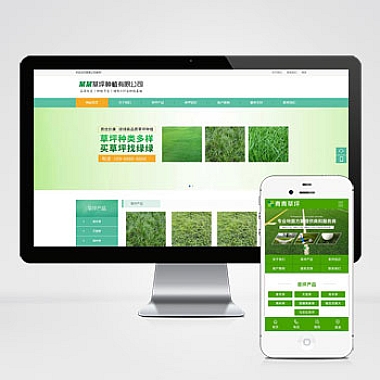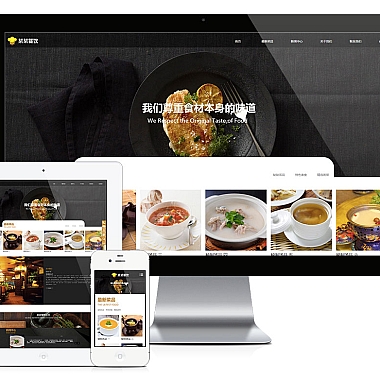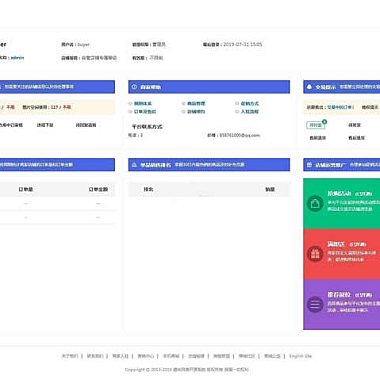(本文地址:https://www.nzw6.com/41027.html)
nodejs改变字符串个字符
在Node.js中,如果需要改变字符串的个字符,可以通过多种方法实现。提供几种常见的解决方案,并附上详细的代码示例,帮助开发者快速掌握这一技巧。
开头解决方案
解决这个问题的核心思想是:先提取字符串的个字符进行修改,然后将其与剩余部分重新组合成新的字符串。由于JavaScript中的字符串是不可变的,因此我们需要通过创建新字符串的方式来实现目标。
以下是几种常用的方法:
1. 使用字符串的charAt()和substring()方法。
2. 使用模板字符串和数组解构。
3. 使用正则表达式替换。
接下来我们将逐一介绍这些方法,并给出详细的代码示例。
方法一:使用 charAt 和 substring
这是最传统也是最直观的一种方式。我们可以通过charAt(0)获取字符串的个字符,然后用substring(1)获取剩余部分。将修改后的个字符与剩余部分拼接起来。
javascript
function changeFirstChar(str, newChar) {
if (str.length === 0) return str; // 确保字符串不为空
return newChar + str.substring(1);
}</p>
<p>// 测试代码
const originalStr = "hello";
const newFirstChar = "H";
const result = changeFirstChar(originalStr, newFirstChar);
console.log(result); // 输出: Hello
方法二:使用模板字符串和数组解构
这种方法更加现代化,利用了ES6的模板字符串和解构赋值特性。我们可以将字符串转换为数组,修改个元素后,再将数组转回字符串。
``javascript${newChar}${rest.join('')}`;
function changeFirstChar(str, newChar) {
if (str.length === 0) return str; // 确保字符串不为空
const [firstChar, ...rest] = str;
return
}
// 测试代码
const originalStr = "world";
const newFirstChar = "W";
const result = changeFirstChar(originalStr, newFirstChar);
console.log(result); // 输出: World
```
方法三:使用正则表达式替换
正则表达式是一种强大的工具,可以用来匹配和替换字符串中的特定部分。在这里,我们可以使用正则表达式来匹配个字符,并将其替换为我们想要的新字符。
javascript
function changeFirstChar(str, newChar) {
if (str.length === 0) return str; // 确保字符串不为空
return str.replace(/^./, newChar);
}</p>
<p>// 测试代码
const originalStr = "example";
const newFirstChar = "E";
const result = changeFirstChar(originalStr, newChar);
console.log(result); // 输出: Example
以上三种在Node.js中改变字符串个字符的方法。每种方法都有其适用场景:
- 如果你追求简单直接,可以选择种方法。
- 如果你喜欢现代JavaScript的语法特性,第二种方法会更适合你。
- 而如果你需要处理更复杂的字符串模式,正则表达式的灵活性将非常有用。
根据具体的需求和项目环境选择最合适的方法即可。希望这篇能对你有所帮助!