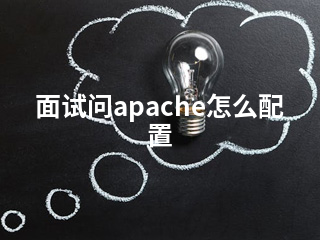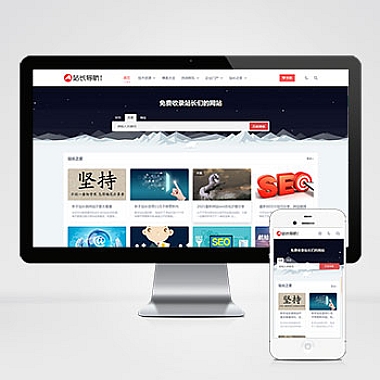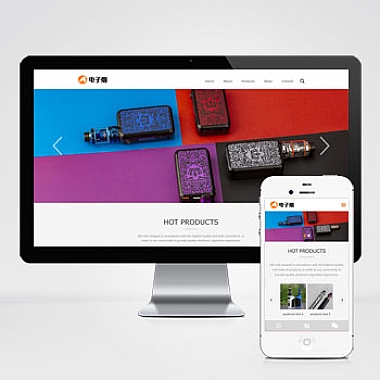面试问apache怎么配置
在面试中,当被问到Apache的配置时,要明确问题的具体场景和需求。例如,是需要配置虚拟主机、SSL证书、重定向规则,还是其他功能?以下是一个通用的解决方案:了解Apache的核心配置文件(通常是httpd.conf或apache2.conf),然后根据具体需求进行修改。提供几种常见的配置思路,并附上详细的代码示例。
1. Apache基本配置
Apache的基本配置通常涉及修改主配置文件httpd.conf或apache2.conf。以下是几个关键步骤:
-
确定主配置文件位置
在Linux系统中,Apache的主配置文件通常位于/etc/httpd/conf/httpd.conf或/etc/apache2/apache2.conf。可以通过命令apachectl -V或apache2ctl -V查看配置文件路径。 -
启用模块
Apache的功能依赖于各种模块。例如,启用mod_rewrite模块可以实现URL重写。使用以下命令启用模块:
bash
a2enmod rewrite
systemctl restart apache2
-
设置监听端口
默认情况下,Apache监听80端口。如果需要更改端口,编辑httpd.conf或ports.conf文件:
apache
Listen 8080
-
设置默认文档根目录
修改DocumentRoot参数以指定网站的根目录:
apache
DocumentRoot "/var/www/html"
<Directory "/var/www/html">
Options Indexes FollowSymLinks
AllowOverride All
Require all granted
</Directory>
2. 配置虚拟主机
虚拟主机允许在同一台服务器上托管多个网站。以下是两种常见的虚拟主机配置方法:
2.1 基于域名的虚拟主机
适用于不同域名指向同一IP地址的情况。编辑httpd-vhosts.conf或sites-available文件,添加以下内容:
```apache
ServerAdmin webmaster@site1.com
DocumentRoot "/var/www/site1"
ServerName site1.com
ErrorLog "logs/site1-errorlog"
CustomLog "logs/site1-accesslog" common
ServerAdmin webmaster@site2.com
DocumentRoot "/var/www/site2"
ServerName site2.com
ErrorLog "logs/site2-errorlog"
CustomLog "logs/site2-accesslog" common
```
2.2 基于IP的虚拟主机
适用于每个网站绑定不同的IP地址。配置如下:
```apache
ServerAdmin webmaster@site1.com
DocumentRoot "/var/www/site1"
ServerName site1.com
ServerAdmin webmaster@site2.com
DocumentRoot "/var/www/site2"
ServerName site2.com
```
3. 配置SSL证书
为了实现HTTPS访问,需要为Apache配置SSL证书。以下是具体步骤:
-
安装SSL模块
确保启用了mod_ssl模块:
bash
a2enmod ssl
systemctl restart apache2
-
配置SSL虚拟主机
编辑default-ssl.conf文件,添加以下内容:
```apache
<IfModule modssl.c>
<VirtualHost _default:443>
ServerAdmin webmaster@localhost
DocumentRoot /var/www/htmlSSLEngine on SSLCertificateFile /path/to/certificate.crt SSLCertificateKeyFile /path/to/private.key SSLCertificateChainFile /path/to/chain.pem ErrorLog ${APACHE_LOG_DIR}/error.log CustomLog ${APACHE_LOG_DIR}/access.log combined </VirtualHost>```
-
启用并重启服务
启用SSL配置并重启Apache:
bash
a2ensite default-ssl
systemctl restart apache2
4. URL重写规则
通过mod_rewrite模块,可以实现复杂的URL重写规则。以下是一个简单的例子:
4.1 重定向HTTP到HTTPS
确保启用了mod_rewrite模块后,在.htaccess文件或主配置文件中添加以下内容:
apache
RewriteEngine On
RewriteCond %{HTTPS} off
RewriteRule ^(.*)$ https://%{HTTP_HOST}%{REQUEST_URI} [L,R=301]
4.2 自定义重写规则
例如,将/old-page重定向到/new-page:
apache
RewriteEngine On
RewriteRule ^old-page$ /new-page [R=301,L]
5. 日志与性能优化
5.1 配置日志格式
自定义日志格式以便于分析:
apache
LogFormat "%h %l %u %t "%r" %>s %b "%{Referer}i" "%{User-Agent}i"" combined
CustomLog /var/log/apache2/access.log combined
5.2 性能优化
通过调整以下参数提升性能:
apache
KeepAlive On
MaxKeepAliveRequests 100
KeepAliveTimeout 5
Apache的配置可以根据实际需求灵活调整。无论是基本配置、虚拟主机、SSL证书,还是URL重写规则,都可以通过修改配置文件实现。希望以上内容能帮助你更好地应对面试中的相关问题!