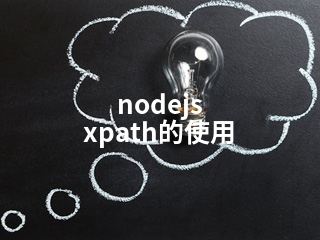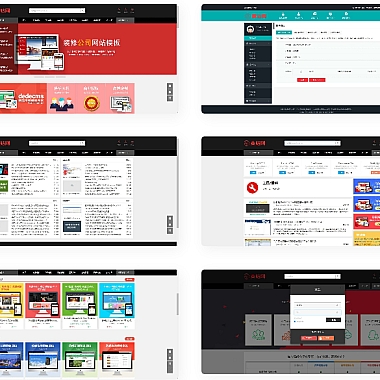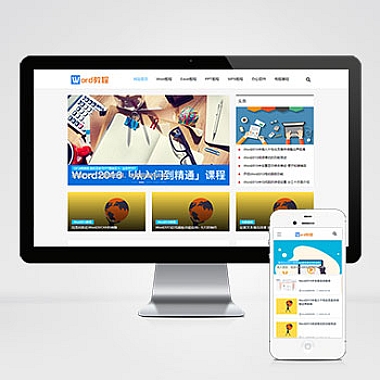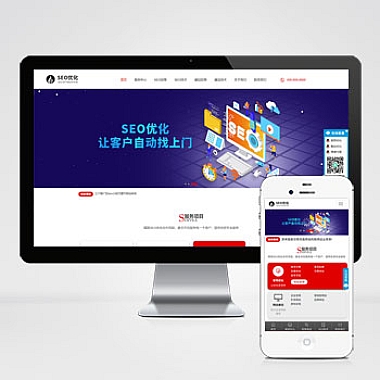nodejs xpath的使用
在Node.js中,XPath是一种强大的查询语言,可以用来解析和提取HTML或XML文档中的数据。如何在Node.js中使用XPath进行数据提取,并提供详细的代码示例和多种解决方案。
解决方案
在Node.js中使用XPath的主要步骤如下:
1. 安装必要的依赖库(如xpath和xmldom)。
2. 使用xmldom解析HTML或XML文档。
3. 使用xpath模块执行XPath查询,提取所需的数据。
通过以下几种方式实现XPath的使用:
- 方法一:使用xpath和xmldom库。
- 方法二:结合第三方库cheerio与XPath。
- 方法三:自定义XPath解析器。
方法一:使用xpath和xmldom库
这是最直接的方式,适合需要精确控制解析过程的场景。
步骤
-
安装依赖库:
bash
npm install xpath xmldom
-
编写代码:
javascript
const xpath = require('xpath');
const { DOMParser } = require('xmldom');</p>
<p>// 示例HTML文档
const html = `</p>
<div class="item">
<p>Item 1</p>
</div>
<div class="item">
<p>Item 2</p>
</div>
<p>`;</p>
<p>// 解析HTML为DOM对象
const dom = new DOMParser().parseFromString(html, 'text/html');</p>
<p>// 使用XPath查询所有class为item的div下的p标签文本
const items = xpath.select("//div[@class='item']/p/text()", dom);</p>
<p>// 输出结果
items.forEach(item => {
console.log(item.data); // 输出: Item 1 和 Item 2
});
说明
DOMParser用于将HTML字符串解析为DOM对象。xpath.select()方法执行XPath查询,返回匹配的结果。
方法二:结合cheerio与XPath
虽然cheerio本身不支持XPath,但可以通过转换为标准DOM后使用XPath。
步骤
-
安装依赖库:
bash
npm install cheerio xpath xmldom
-
编写代码:
javascript
const cheerio = require('cheerio');
const xpath = require('xpath');
const { DOMParser } = require('xmldom');</p>
<p>// 示例HTML文档
const html = `</p>
<div class="item">
<p>Item 1</p>
</div>
<div class="item">
<p>Item 2</p>
</div>
<p>`;</p>
<p>// 使用cheerio加载HTML
const $ = cheerio.load(html);</p>
<p>// 将cheerio的DOM转换为标准DOM
const dom = new DOMParser().parseFromString($.html(), 'text/html');</p>
<p>// 使用XPath查询所有class为item的div下的p标签文本
const items = xpath.select("//div[@class='item']/p/text()", dom);</p>
<p>// 输出结果
items.forEach(item => {
console.log(item.data); // 输出: Item 1 和 Item 2
});
说明
cheerio用于快速加载和操作HTML文档。- 转换为标准DOM后,再使用
xpath模块进行查询。
方法三:自定义XPath解析器
如果你对性能有较高要求,或者需要更灵活的解析逻辑,可以考虑自定义XPath解析器。
步骤
-
安装依赖库:
bash
npm install xmldom
-
编写代码:
javascript
const { DOMParser } = require('xmldom');</p>
<p>// 示例HTML文档
const html = `</p>
<div class="item">
<p>Item 1</p>
</div>
<div class="item">
<p>Item 2</p>
</div>
<p>`;</p>
<p>// 解析HTML为DOM对象
const dom = new DOMParser().parseFromString(html, 'text/html');</p>
<p>// 自定义XPath解析器函数
function customXpathQuery(dom, query) {
const results = [];
function traverse(node, path) {
if (node.nodeType === 1 && node.tagName.toLowerCase() === path.split('/')[-1]) {
results.push(node);
}
if (node.childNodes) {
for (let child of node.childNodes) {
traverse(child, path);
}
}
}
traverse(dom, query);
return results;
}</p>
<p>// 使用自定义XPath查询所有class为item的div下的p标签
const items = customXpathQuery(dom, "//div/p");</p>
<p>// 输出结果
items.forEach(item => {
console.log(item.textContent); // 输出: Item 1 和 Item 2
});
说明
- 该方法通过递归遍历DOM树,模拟XPath查询。
- 可以根据需求扩展功能,例如支持属性过滤等。
三种在Node.js中使用XPath的方法:
1. 方法一:使用xpath和xmldom库,适合大多数场景。
2. 方法二:结合cheerio与XPath,适合需要快速操作HTML的情况。
3. 方法三:自定义XPath解析器,适合需要高性能或特殊功能的场景。
根据实际需求选择合适的方法,能够有效提升开发效率并满足复杂的解析需求。
(www.nzw6.com)