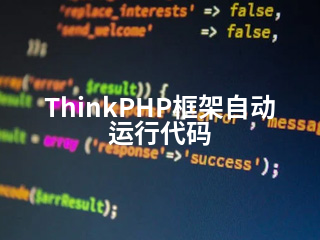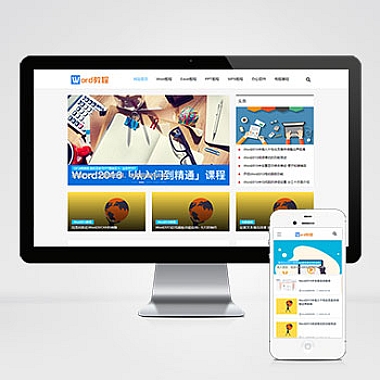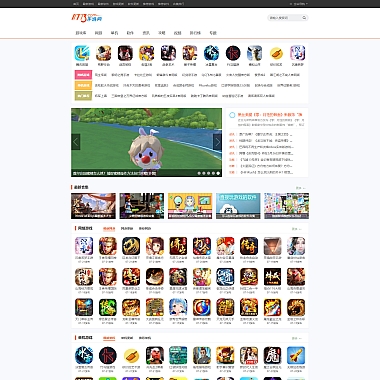在 ThinkPHP 框架中,实现自动运行代码通常可以通过以下几种方式:
1. 使用中间件
中间件是在请求处理之前或之后执行的一段代码。你可以创建一个自定义中间件,在请求处理的生命周期中执行特定代码。
- 创建中间件:在
app/middleware.php中注册你的中间件,或者直接在控制器中使用。 -
示例:
namespace apphttpmiddleware; class AutoRun { public function handle($request, Closure $next) { // 自动运行的代码 // 比如记录日志、初始化某些服务等 // 继续请求 return $next($request); } }然后在
app/middleware.php中注册:return [ apphttpmiddlewareAutoRun::class, ];
2. 使用事件机制
ThinkPHP 支持事件机制,你可以在特定事件发生时执行代码。
- 定义事件和监听器:在
app/event.php中注册事件和对应的监听器。 -
示例:
// 在 app/event.php 中 return [ 'AppInit' => [applistenerAppInitListener::class], // 其他事件... ];创建监听器类:
namespace applistener; class AppInitListener { public function handle($event) { // 自动运行的代码 } }
3. 使用定时任务(CLI 模式)
如果需要定期自动执行某些任务,可以使用 ThinkPHP 的命令行模式结合系统的定时任务(如 Cron)。
- 创建命令:在
app/command目录下创建一个命令类。 -
示例:
namespace appcommand; use thinkconsoleCommand; use thinkconsoleInput; use thinkconsoleOutput; class AutoTask extends Command { protected function configure() { $this->setName('auto:task')->setDescription('自动执行任务'); } protected function execute(Input $input, Output $output) { // 自动运行的代码 $output->writeln('任务执行中...'); } } -
注册命令:在
app/command.php中注册。return [ 'appcommandAutoTask', ]; -
使用 Cron 调用:在服务器上设置 Cron 任务,定期执行 ThinkPHP 命令。
* * * * * php /path/to/think auto:task
4. 控制器初始化
如果代码需要在某个控制器的所有方法中自动运行,可以考虑使用控制器的初始化方法。
-
示例:
namespace appcontroller; use thinkRequest; class MyController { public function __construct(Request $request) { // 自动运行的代码 } public function index() { // 控制器方法 } }
选择哪种方式取决于你的具体需求,例如代码需要在请求之前运行、在特定事件发生时运行,还是定期运行。根据场景选择最合适的方法来实现自动运行代码。