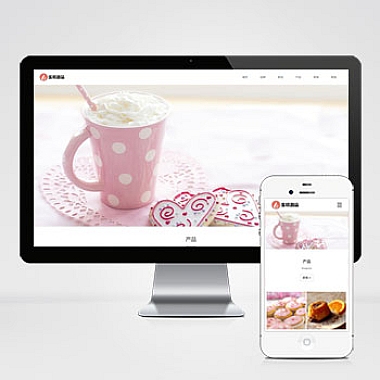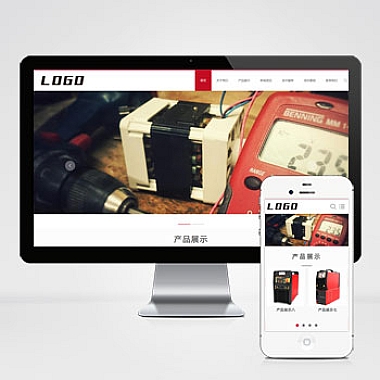在PHP中实现伪静态(也称为URL重写)通常涉及使用Apache的.htaccess文件或Nginx的配置文件,而不是直接在PHP代码中实现。这是因为伪静态主要是通过服务器配置来重写URL,使其看起来更简洁和用户友好。以下是如何在Apache和Nginx中实现伪静态的基本方法:
使用 Apache 的 .htaccess
-
启用 mod_rewrite 模块:确保你的Apache服务器启用了
mod_rewrite模块。 -
创建或编辑 .htaccess 文件:在你的网站根目录下创建或编辑
.htaccess文件。 -
添加重写规则:
下面是一个简单的例子,将
http://example.com/index.php?page=about重写为http://example.com/about。RewriteEngine On RewriteBase / <h1>如果请求的是真实存在的文件或目录,就直接访问</h1> RewriteCond %{REQUEST_FILENAME} !-f RewriteCond %{REQUEST_FILENAME} !-d <h1>将所有其他请求重写到 index.php,并传递请求的URI作为参数</h1> RewriteRule ^(.*)$ index.php?page=$1 [L,QSA]RewriteEngine On:启用重写引擎。RewriteCond %{REQUEST_FILENAME} !-f和RewriteCond %{REQUEST_FILENAME} !-d:确保请求的不是实际存在的文件或目录。RewriteRule ^(.*)$ index.php?page=$1 [L,QSA]:将请求重写到index.php,并将请求的URI作为page参数传递。
使用 Nginx
如果你使用的是Nginx,你需要在你的服务器配置文件中添加重写规则。
-
编辑 Nginx 配置文件:通常是
/etc/nginx/nginx.conf或/etc/nginx/sites-available/your-site。 -
添加重写规则:
server { listen 80; server_name example.com; root /path/to/your/webroot; location / { try_files $uri $uri/ /index.php?page=$uri&$args; } location ~ \.php$ { include snippets/fastcgi-php.conf; fastcgi_pass unix:/var/run/php/php7.4-fpm.sock; # 根据你的PHP版本调整 fastcgi_param SCRIPT_FILENAME $document_root$fastcgi_script_name; include fastcgi_params; } }try_files $uri $uri/ /index.php?page=$uri&$args;:尝试访问请求的文件或目录,如果不存在,则重写到index.php。
在 PHP 中处理重写后的URL
在你的index.php中,你可以通过$_GET['page']来获取伪静态部分的参数。例如:
<?php
if (isset($_GET['page'])) {
$page = $_GET['page'];
// 根据 $page 变量加载不同的内容
echo "You are viewing the page: " . htmlspecialchars($page);
} else {
echo "Welcome to the homepage!";
}
?>
注意事项
- 确保服务器配置正确,并且重启服务器以应用更改。
- 使用
htmlspecialchars或其他方法处理用户输入,以防止XSS攻击。 - 根据你的具体需求调整重写规则。
通过这些配置,你可以实现基本的伪静态URL功能,使你的网站URL更加友好和易于管理。