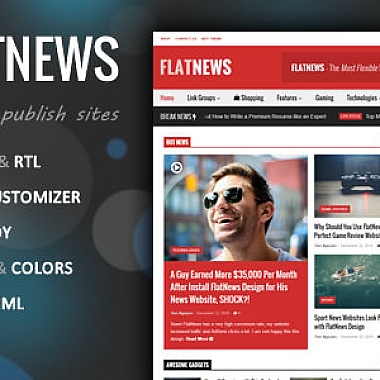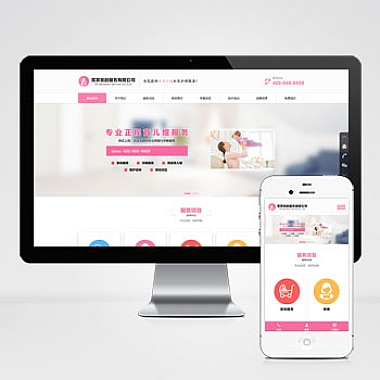在PHP中,展示层通常指的是用户界面(UI)或视图层,用于将应用程序的数据呈现给用户。通常,PHP应用程序使用模板引擎或直接嵌入HTML来实现展示层。以下是几种常见的方法:
1. 直接嵌入PHP在HTML中
这是最简单的方法,直接在HTML文件中嵌入PHP代码。这种方法适用于简单的项目。
<!DOCTYPE html>
<html>
<head>
<title>示例页面</title>
</head>
<body>
<h1>欢迎, <?php echo htmlspecialchars($username); ?>!</h1>
<p>这是你的信息: <?php echo htmlspecialchars($userInfo); ?></p>
</body>
</html>
2. 使用模板引擎
模板引擎可以帮助将PHP逻辑与HTML分离,使代码更易于维护。常见的PHP模板引擎包括Smarty、Twig等。
使用Twig示例:
-
安装Twig:可以通过Composer安装。
composer require "twig/twig:^3.0" -
创建Twig模板(例如
templates/index.html):<!DOCTYPE html> <html> <head> <title>示例页面</title> </head> <body> <h1>欢迎, {{ username }}!</h1> <p>这是你的信息: {{ userInfo }}</p> </body> </html> -
在PHP中渲染Twig模板:
require_once '/path/to/vendor/autoload.php'; $loader = new \Twig\Loader\FilesystemLoader('/path/to/templates'); $twig = new \Twig\Environment($loader, [ 'cache' => '/path/to/compilation_cache', ]); echo $twig->render('index.html', ['username' => $username, 'userInfo' => $userInfo]);
3. 使用MVC框架
使用MVC(Model-View-Controller)框架如Laravel、Symfony等,可以更好地组织代码,将业务逻辑、数据处理和展示层分离。
Laravel示例:
-
定义路由:在
routes/web.php中定义路由。Route::get('/welcome', function () { $username = 'John'; $userInfo = '一些用户信息'; return view('welcome', compact('username', 'userInfo')); }); -
创建Blade模板(
resources/views/welcome.blade.php):<!DOCTYPE html> <html> <head> <title>示例页面</title> </head> <body> <h1>欢迎, {{ $username }}!</h1> <p>这是你的信息: {{ $userInfo }}</p> </body> </html>
4. TML + AJAX
通过AJAX从服务器获取数据,然后在客户端动态更新HTML。这种方法适用于需要高交互性的应用。
选择哪种方法取决于项目的规模和复杂性。对于小型项目,直接嵌入PHP可能足够;对于中大型项目,使用模板引擎或MVC框架可以更好地组织代码,提高可维护性。