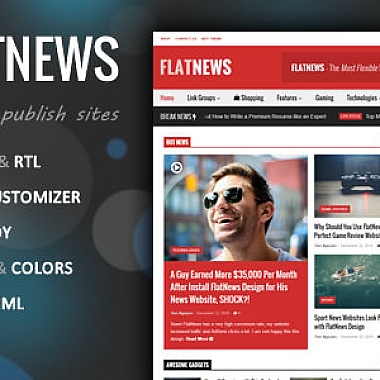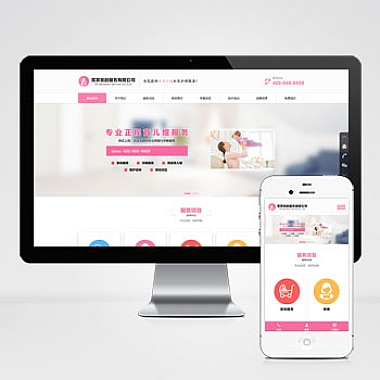在 JavaScript 中,生成随机数有多种方法,下面是一些常见的方法:
-
使用
Math.random():Math.random()是生成随机数的最基本方法,它返回一个介于 0(包含)和 1(不包含)之间的伪随机数。- 示例:
let randomNum = Math.random(); console.log(randomNum); // 输出类似 0.123456789
-
生成特定范围的随机数:
- 可以通过
Math.random()乘以一个范围,再加上最小值,来生成特定范围内的随机数。 - 示例(生成 [min, max) 范围内的随机数):
function getRandomInRange(min, max) { return Math.random() * (max - min) + min; } console.log(getRandomInRange(5, 10)); // 输出 5 到 10 之间的随机数
- 可以通过
-
生成特定范围的随机整数:
- 使用
Math.floor()或Math.ceil()结合Math.random()来生成随机整数。 - 示例(生成 [min, max] 范围内的随机整数):
function getRandomInt(min, max) { return Math.floor(Math.random() * (max - min + 1)) + min; } console.log(getRandomInt(1, 100)); // 输出 1 到 100 之间的随机整数
- 使用
-
使用
crypto模块(在 Node.js 环境中):- Node.js 提供了
crypto模块,可以生成更安全的随机数。 -
示例(生成一个随机整数):
```javascript
const crypto = require('crypto');function getRandomIntCrypto(min, max) {
return crypto.randomInt(min, max + 1);
}
console.log(getRandomIntCrypto(1, 100)); // 输出 1 到 100 之间的随机整数
```
- Node.js 提供了
-
洗牌算法(Fisher-Yates Shuffle):
- 如果需要随机排列数组,可以使用洗牌算法。
- 示例:
function shuffleArray(array) { for (let i = array.length - 1; i > 0; i--) { const j = Math.floor(Math.random() * (i + 1)); [array[i], array[j]] = [array[j], array[i]]; // 交换元素 } return array; } const numbers = [1, 2, 3, 4, 5]; console.log(shuffleArray(numbers)); // 输出随机排列的数组
选择哪种方法取决于具体需求,例如是否需要整数、是否需要特定范围、是否需要更高安全性的随机数等。在浏览器环境中,Math.random() 是最常用的方法,而在需要高安全性的场合(如生成密码),建议使用 crypto 模块。