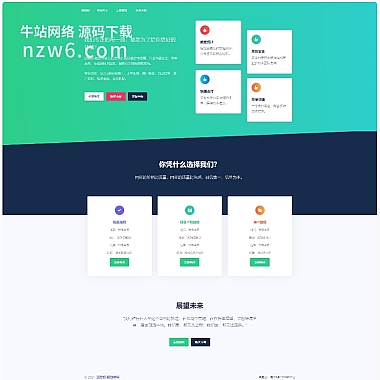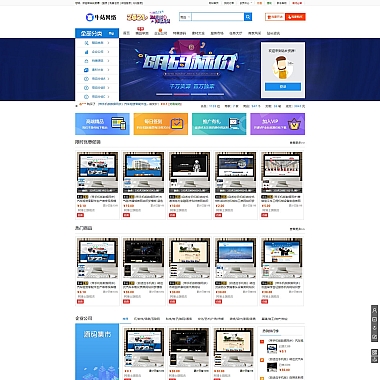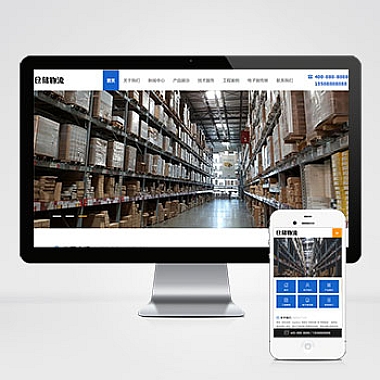原理
通过监听滚动区域DOM的scroll事件, 计算出触底
// 滚动可视区域高度 + 当前滚动位置 === 整个滚动高度
scrollDom.clientHeight + scrollDom.scrollTop === scrollDom.scrollHeight触底后触发列表添加, 列表添加使用createDocumentFragment, 将多次插入的DOM先存入内存, 最后一次填充进去, 提高性能, 也方便后面的MutationObserver监听
使用MutationObserver监听列表的DOM添加, 添加完毕后, 隐藏加载中提示
<div id="<a href="https://www.nzw6.com/tag/678" title="查看所有文章关于 js"target="_blank">js</a>-scroll" class="scroll">
<ul id="js-list">
<li>000000</li>
<li>000000</li>
<li>000000</li>
<li>000000</li>
<li>000000</li>
</ul>
<div class="loading hide" id="js-loading">加载中...</div>
</div>
<script>
let index = 0 // 列表个数
const listDom = document.getElementById('js-list')
const loadingDom = document.getElementById('js-loading')
/**
* 使用MutationObserver监听列表的 DOM 改变
*/
const config = {
attributes: true,
childList: true,
subtree: true
}
const callback = function(mutationsList, observer) {
for (let mutation of mutationsList) {
if (mutation.type === 'childList') {
if (index === 5) {
loadingDom.innerText = '加载完毕'
} else {
loadingDom.classList.add('hide')
}
}
}
}
const observer = new MutationObserver(callback)
observer.observe(listDom, config)
/**
* clientHeight 滚动可视区域高度
* scrollTop 当前滚动位置
* scrollHeight 整个滚动高度
*/
const scrollDom = document.getElementById('js-scroll')
scrollDom.onscroll = () => {
if (scrollDom.clientHeight + parseInt(scrollDom.scrollTop) === scrollDom.scrollHeight) {
if (loadingDom.classList.contains('hide') && index <= 5) {
loadingDom.classList.remove('hide')
addList()
}
if (index >= 5) {
observer.disconnect() // 加载完毕停止监听列表 DOM 变化
}
}
}
/**
* 添加列表
*/
function addList () {
const fragment = document.createDocumentFragment()
setTimeout(() => {
++index
for (let i = 0; i < 5; i++) {
const li = document.createElement('li')
li.innerText = new Array(6).fill(index).join('')
fragment.appendChild(li)
}
listDom.appendChild(fragment)
} , 1000)
}
</script>
(www.nzw6.com)