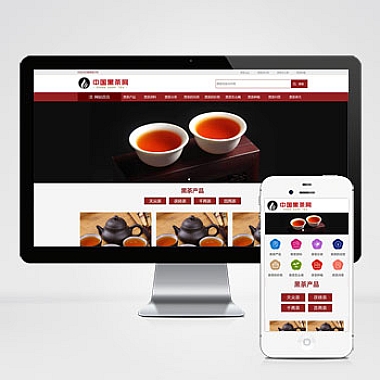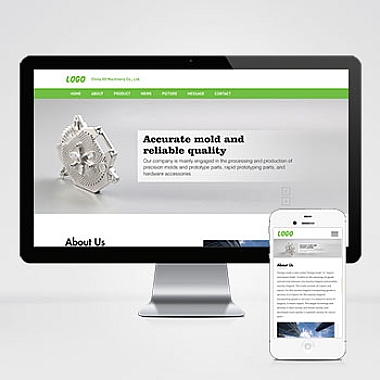The "find" command in Linux is used to search for files and directories in a directory hierarchy based on various criteria such as name, size, type, etc. It is a powerful utility for locating files.
Here are some examples of how to use the "find" command:
-
Search for a file named "file.txt" in the current directory:
find . -name file.txt -
Search for all files with a ".txt" extension in the current directory and its subdirectories:
find . -name "*.txt" -
Search for all directories in the current directory:
find . -type d -
Search for files larger than 1MB in the current directory:
find . -size +1M -
Search for files modified within the last 7 days in the current directory:
find . -mtime -7
These are just a few examples of the many options and combinations that can be used with the "find" command. For more information, you can refer to the manual page by typing "man find" in the terminal.
(牛站网络)// 来源:https://www.nzw6.com